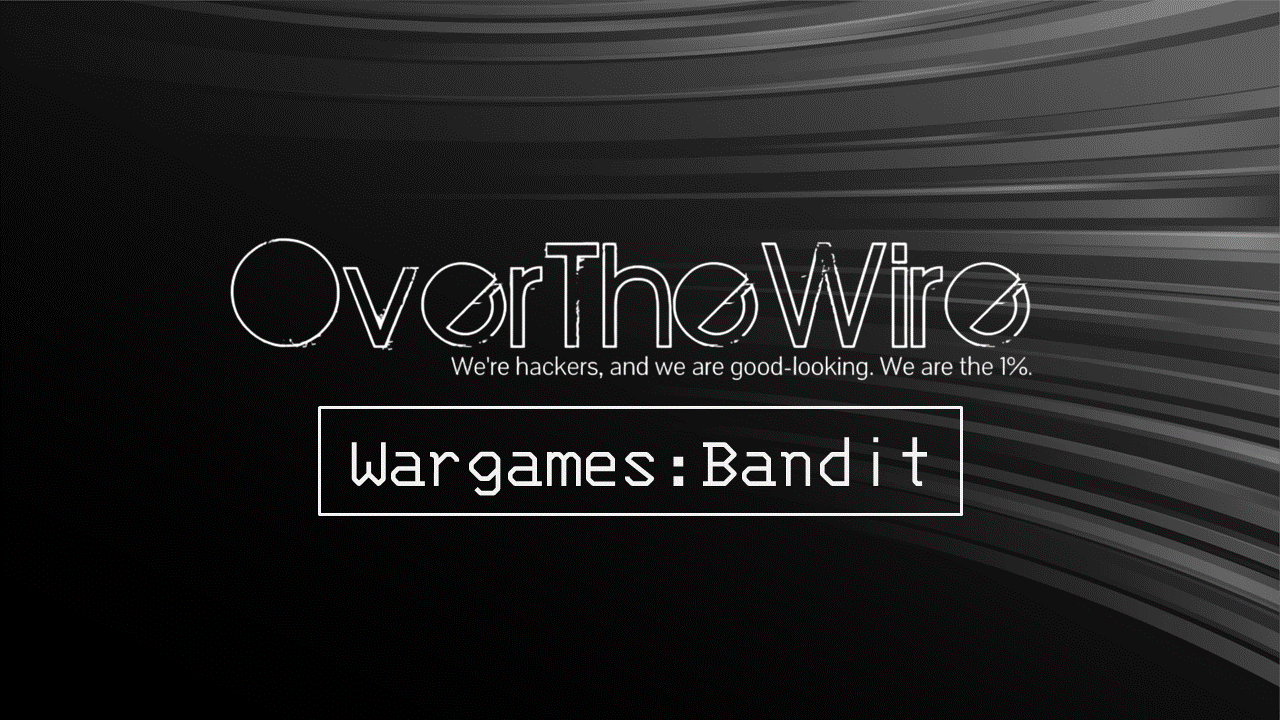OverTheWire: Bandit Level 5 → Level 6
The Bandit wargames are aimed at absolute beginners. It will teach the basics needed to be able to play other wargames.
Level Goal
The password for the next level is stored in a file somewhere under the inhere directory and has all of the following properties:
human-readable
1033 bytes in size
not executable
Commands you may need to solve this level
ls, cd, cat, file, du, find
1
2
3
4
5
6
7
8
9
10
11
12
13
14
15
16
17
> whatis ls
ls (1) - list directory contents
> whatis cd
cd (1) - change working directory
> whatis cat
cat (1) - concatenate files and print on the standard output
> whatis file
file (1) - determine file type
> whatis du
du (1) - estimate file space usage
> whatis find
find (1) - search for files in a directory hierarchy
Note: All commands don’t have to be used to complete level
Helpful Reading Material
35 Practical Examples of Linux Find Command
How to Use Grep Command in Linux [12 Useful Examples]
What is a simple explanation for how pipes work in Bash? - Stack Overflow
Solution
View the files that are present in the current working directory
1
2
bandit5@bandit:~$ ls
inhere
Move into the inhere/ directory using the cd command
1
bandit5@bandit:~$ cd inhere/
View files that are in the directory
1
2
3
4
5
6
7
bandit5@bandit:~/inhere$ ls
maybehere00 maybehere03 maybehere06 maybehere09
maybehere12 maybehere15 maybehere18
maybehere01 maybehere04 maybehere07 maybehere10
maybehere13 maybehere16 maybehere19
maybehere02 maybehere05 maybehere08 maybehere11
maybehere14 maybehere17
To search for the file that we require using the properties that are specified in the question we can make use of the find command.
(Refer to man pages to read more on the various options that can be used along with the find command)
1
2
bandit5@bandit:~/inhere$ find . -type f -size 1033c -not -executable -exec file {} + | grep ASCII
./maybehere07/.file2: ASCII text, with very long lines
Command Explanation
.: Search the current working directory only-type f: Look for files only (Exclude Directories)-size 1033c: Look for files that are exactly 1033 bytes in size (Find uses “c” to represent bytes)-not -executable: Find only non-executable files-exec file {} +: Execute the “file” command on all the results returns by find
Note: {} is a placeholder for the location where the names of the files found by find are going to be substituted. The “+” sign is used to terminate the statement
From the previous level, we know that the file command will return the value “ASCII Text” for human-readable files. So by using grep we are filtering the output to only show results that contain that string
Note: Grep is a command that is used to find patterns in strings and is very helpful when trying to find files. For more examples refer to the attached resources
The pipe | operator is used for sending the output of one command as the input of another command
Not that we have found the file let’s view its contents
1
2
cat ./maybehere07/.file2
DXjZPULLxYr17uwoI01bNLQbtFemEgo7
We have found the password for the next level !!
Logout of the current session and use the password of user bandit6 to access the next level
1
2
3
4
> ssh bandit6@bandit.labs.overthewire.org -p 2220
This is a OverTheWire game server. More information on http://www.overthewire.org/wargames
bandit6@bandit.labs.overthewire.org's password: DXjZPULLxYr17uwoI01bNLQbtFemEgo7