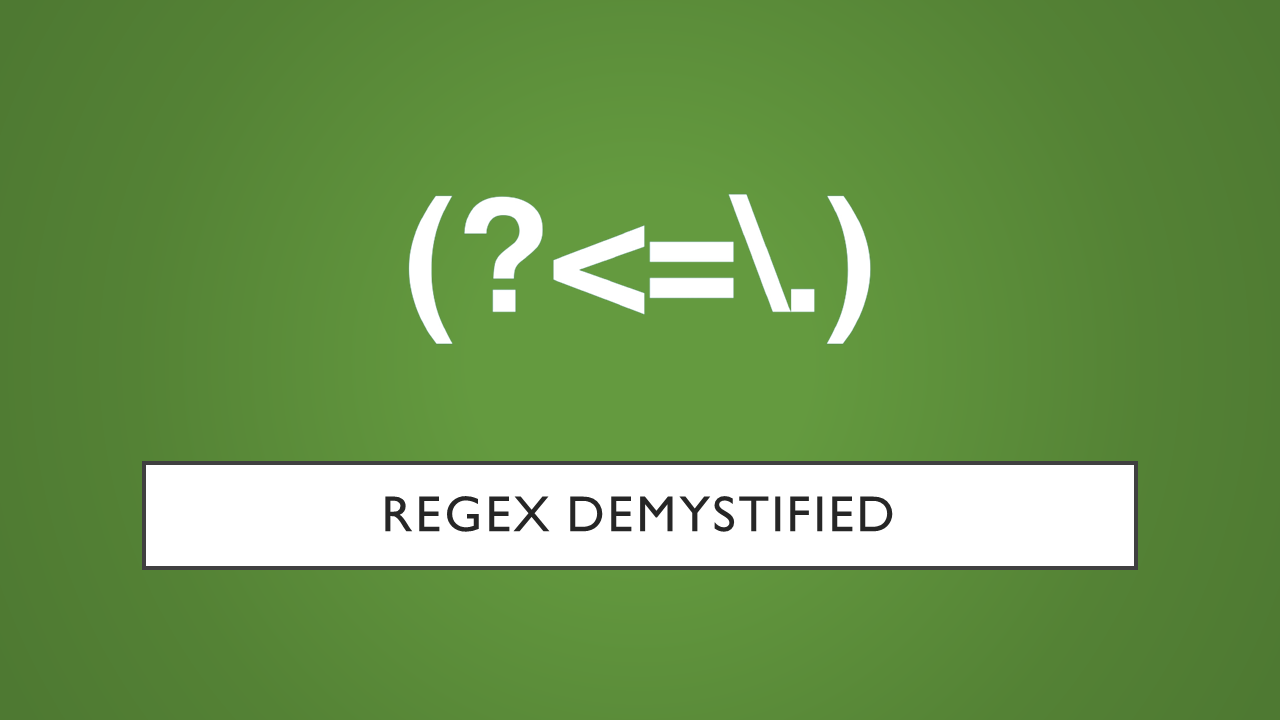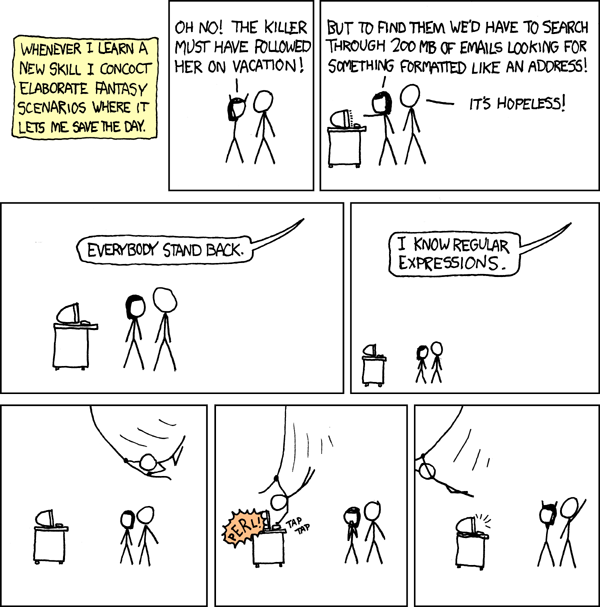Regex Demystified
Regex (also called Regular Expression or RegExp) is a sequence of characters that can be used to find or match patterns in text. Regexes are made up of special characters that enable us to define complex patterns in a terse and concise manner.
Regular Expressions has a broad range of real-world applications such as user input validation, parsing long structured files for important information, web scrapping, transforming text from one format to another as well as find and replace operations.
To a user that comes across regex for the first time, it will feel like they are trying to read incomprehensible garbled text, but once they start understanding the characters that make up the madness they will soon realize that they have just unlocked a superpower that can save the day. This feeling is summed up perfectly by xkcd.
One nice thing about regex is that once we learn its syntax we can pretty much use it in any programming language (Python, JavaScript, Perl, Rust, PowerShell, etc.) with little to no modification.
Let’s get started by learning the meta characters that make up Regular Expressions.
Basic Concepts
Anchor Characters
The ^ and $ characters are called anchor characters. They allow matching a pattern that occurs at the start or end of a string. Anchor characters are special as they do not consume any visible character instead they match the invisible character that denotes the start or end of a string.
^The: Matches any string that starts with the word The
end$: Matches any string that ends with the word end
^The end$: Matches any string that starts with The and end with end
dog: Matches any string that contains the word dog (Does not have to be at the start or end)
Qualifiers
*, ?, + and {} are collectively called qualifiers. These characters are used to control the number of times a certain character should be matched by the regex engine.
abc*: Matches a string that contains ab followed by c zero or more times
abc?: Marches a string that contains ab followed by c zero or one time
abc+: Matches a string that contains ab followed by c zero or more times
abc{2,}: Matches a string that contains ab followed by c 2 or more times
abc{3}: Matches a string that contains ab followed by c exactly 3 times
abc{2,5}: Matches a string that contains ab followed by c at least 2 times up to a max of 5 times
OR Operator
| and [] are used to create OR logic
ab(c|d): Matches a string that contains ab followed by c or d
ab[cd]: Matches a string that contains ab followed by c or d
The () in the above regex is a capture group, capture groups will be covered in the intermediate concepts section.
Character Classes
Character classes are shorthand notations to represent commonly used character sets. \d, \w and \s make up the most commonly used character classes.
\d: Matches a single digit character
\w: Matches a single word character (Alphanumeric characters and underscore)
\s: Matches a single whitespace character including newline character and tab
These character classes also have negated versions that match the characters that are not matched by their positive counterpart
\D: Matches on a single non-digit character
\W: Match on a single non-word character (All characters leaving alphanumeric characters and underscore)
\S: Matches on any non-whitespace character
The . is a special character class that matches all characters leaving the new line character
. : Matches on all characters (leaving newline)
There are also meta-characters to denote newlines and tabs
\n: Matches on newline characters
\t: Matches on tab characters
There are other more advanced character classes as well which are useful to match based on Unicode characters, Mathematical symbols, emojis or alphabets from other languages.
Regex Tutorial - Unicode Characters and Properties
Regex Flags
Flags are toggles used to tell the regex engine to evaluate the input string in a certain way. Depending on the programming language being used there can be additional flags.
g : Global Flag (Tells the regex engine to not stop evaluating the string after the first match was found)
i : Insensitive Flag (Makes the whole expression case insensitive i.e. uppercase and lowercase characters will be considered the same)
m : Multiline Flag (Makes the
^and$anchor tags match the start and end of each line instead of the start and end of the string)
Intermediate Concepts
Capture Groups
Groups are a very powerful feature of regex which allows us to find and store the pattern that matches the group so that it can be used later.
Capture Groups are created using (). They come in two variants: anonymous and named.
ab(cd): Matches on occurrences of string abcd. All occurrence of cd in the matches will be stored to be accessed later
ab(?<foo>bc): Same as above but allows to access the capture using the name ‘foo’
ab(?:bc): Creates an non-capturing group (i.e. bc will not be stored for later access)
Bracket Expression
While [] can be used as an OR expression its main usage is to create custom character classes. When ^ is used inside a bracket expression as the first character it negates the entire expression. - that occur in-between characters are used to denote character ranges.
[a-zA-Z]: Matches on characters that is in the range a-z and A-Z
[a-fA-F0-9]: Matches on characters that is in the range a-f, A-F and 0-9
[^a-zA-Z]: Matches on characters that is not in the range a-z and A-Z
[a-zA-Z^]: Matches on character that is
^or in the range a-z and A-Z
Boundary Anchor
Word Boundary or \b is a special type of anchor that makes on an invisible character called word boundary. A word boundary exists in the space between a word and a non-word character. There is also a negated version \B that matches the invisible character that is present in the space between two-word characters.
\babc\b: Matches all occurrence of abc that is surrounded by a non-word characters
\Babc\B: Matches all occurrences of abc that are surrounded by word characters (i.e. abc is contained inside a word)
Greedy & Lazy Match
The quantifies (*, +, {}) are evaluated greedily by the regex engines i.e. they try to find the largest string that matches the provided regex. Sometimes this is not what we want, in these cases, we can tell the engine to evaluate the quantifiers lazily i.e. find the smallest match. This is done by using the ? character right after the quantifier that should be evaluated lazily.
<.+?>: Match on
<followed by any character until>is found in a lazy manner i.e. smallest match
Advanced Concepts
Lookahead and Lookbehind
Lookahead and Lookbehind expressions are used to match a string that is followed or preceded by a specific pattern. The pattern that follows or precedes the string we want to match is not included in the regex match.
There are negative versions of lookahead and look-behind that match a string when it is not followed or preceded by a specific pattern.
a(?=b): Matches all occurrences of a that are followed by b
(?<=b)a: Matches all occurrences of a that are preceded by a
a(?!b): Matches all occurrences of a that are not followed by b
(?<!a)b: Matches all occurrences of b that are not preceded by a
Backreference
Backreferences are special constructs that allow referencing of a capture group that was defined previously in the regex string. Since backreferences are based on capture groups we can have anonymous as well as named backreferences.
(ab|c)\1: Matches all occurrences of aa, bb and cc i.e. the character matched by the capture group repeated again
(?<foo>a|b|c)\k<foo>: The same as above but using a named capture group
Examples
Now let’s solve some examples to put to use everything that we have already learned
Email Id Validation
Let’s imagine that we have been provided with a list of email ids and we have been tasked with splitting the emails into three segments. The first part should contain everything before the @ sign, the second part should contain the name of the email id provider and everything else after that should be captured in Group 3.
Email Id Validation Regex - regex101
We could easily achieve the same using Python as follows:
1
2
3
4
5
6
7
8
9
10
11
12
13
14
15
email_id_list = [
'David.Varghese@gmail.com',
'johnsnow123@yahoo.co.uk',
'thepirateking@rediff-mail.com'
]
regex_pattern = r"([\w.-]+)@([a-zA-Z-]+)(\..+)"
for email_id in email_id_list:
regex_result = re.search(regex_pattern, email_id).groups(0)
print(regex_result)
# Output
# ('David.Varghese', 'gmail', '.com')
# ('johnsnow123', 'yahoo', '.co.uk')
# ('thepirateking', 'rediff-mail', '.com')
Since we want the email as three separate segments we need to use three capture groups
[\w.-]+: One or more occurrences of word character, period or hyphen
@ : The @ character
[a-zA-Z-]+: One or more occurrences of uppercase, lowercase characters and hyphen
\..+: The period character followed by any character one or more time
Username Validation
This time let’s imagine we are a frontend developer and our website has an input field for the user to enter a username we need to ensure that the username is 5 to 30 characters long. It must contain at least one uppercase character cannot end in a hyphen or period and can only have alphanumeric characters, period and hyphen.
Username Validation Regex - regex101
1
2
3
4
5
6
7
8
9
10
11
12
13
14
15
16
17
18
19
20
username_list = [
'David Varghese',
'JohnDoe-123',
'Jane123Smith',
'JamesGrey.'
]
regex_pattern = r"^(?=[A-Z]+)[a-z0-9A-Z-.]{5,30}(?<![-.])$"
for username in username_list:
regex_result = re.match(regex_pattern, username)
if regex_result:
print(f"{username} -> Pass")
else:
print(f"{username} -> Fail")
# Output
# David Varghese -> Fail
# JohnDoe-123 -> Pass
# Jane123Smith -> Pass
# JamesGrey. -> Fail
^: Match the pattern from the start of the string
(?=[A-Z]+): Lookahead and match if one or more uppercase characters are found
[a-z0-9A-Z-.]{5,30}: Check if the username contains only valid characters and is of the required length
(?<![-.]): Negative look-behind to not match if the input ends with - or .
$: Match pattern till the end of the string
Password Validation
We are working on the front end of the same application from the last exercise this time we want to validate a password and following company policy, we need to ensure that the password is at least 12 characters long and can contain alphanumeric characters along with a few special symbols (can assume any 4-5 special characters). Additionally, at least one uppercase, lowercase, digit and special character must be used.
Password Validation Regex - regex101
1
2
3
4
5
6
7
8
9
10
11
12
13
14
15
16
17
18
password_list = [
'mypassword@123',
'superSecretPa$$word123',
'sUp@rPa$$12'
]
regex_pattern = r"^(?=.*[a-z])(?=.*[A-Z])(?=.*\d)(?=.*[@$!%*?&])[A-Za-z\d@$!%*?&]{12,}$"
for password in password_list:
regex_result = re.match(regex_pattern, password)
if regex_result:
print(f"{password} -> Pass")
else:
print(f"{password} -> Fail")
# Output
# mypassword@123 -> Fail
# superSecretPa$$word123 -> Pass
# sUp@rPa$$12 -> Fail
^: Match from the start of the string
(?=.*[a-z]): Lookahead to check if there is a lowercase character
(?=.*[A-Z]): Lookahead to check if there is an uppercase character
(?=.*\d): Lookahead to check if there is a digit
(?=.*[@$!%*?&]): Lookahead to check if there is a special character
[A-Za-z\d@$!%*?&]{12,}: Check if the input contains only the allowed characters and has a length of at least 12
$: Match till the end of the string
References
- Learn Regex: A Beginner’s Guide - SitePoint
- Regular Expression Tutorial Table of Contents
- Regex tutorial - A quick cheatsheet by examples | by Jonny Fox | Factory Mind | Medium
- Regular Expressions Clearly Explained with Examples | by Jason Chong | Towards Data Science
- Regular Expressions (Regex) Tutorial: How to Match Any Pattern of Text - YouTube
- Novice to Advanced RegEx in Less than 30 Minutes + Python - YouTube
- Test and visualize Regular Expressions