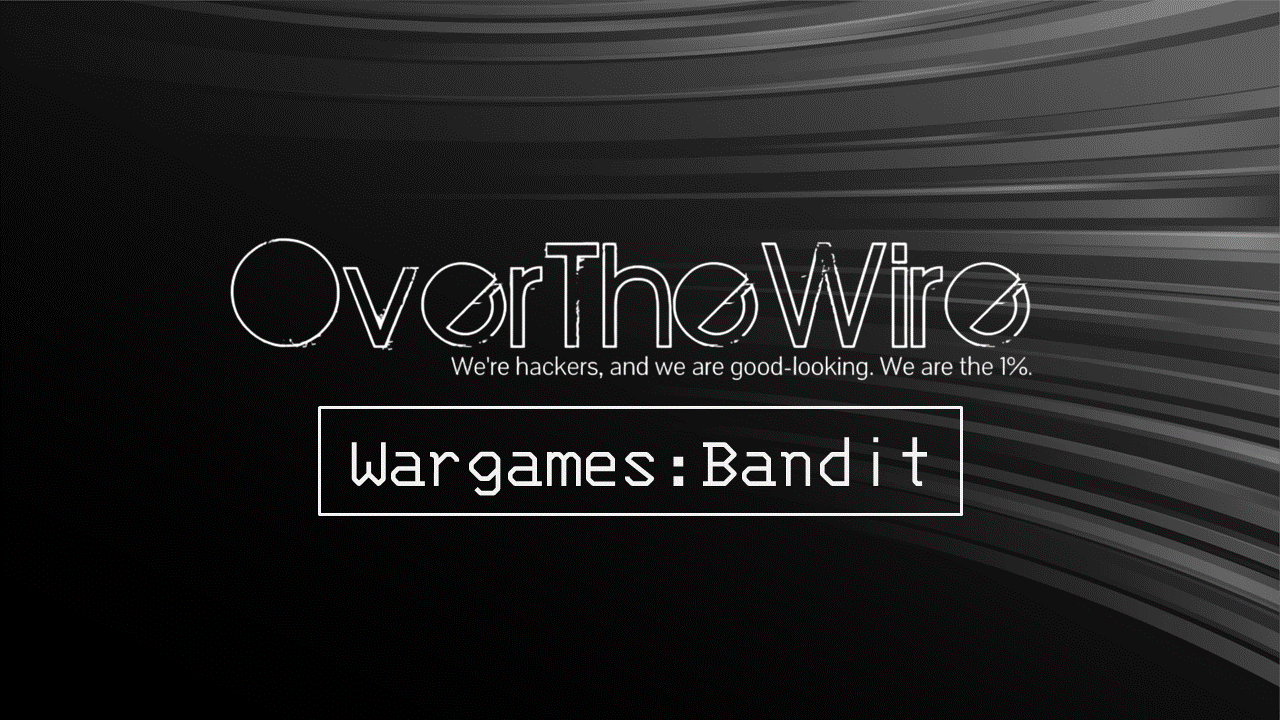OverTheWire: Bandit Level 8 → Level 9
The Bandit wargames are aimed at absolute beginners. It will teach the basics needed to be able to play other wargames.
Level Goal
The password for the next level is stored in the file data.txt and is the only line of text that occurs only once
Commands you may need to solve this level
grep, sort, uniq, strings, base64, tr, tar, gzip, bzip2, xxd
1
2
3
4
5
6
7
8
9
10
11
12
13
14
15
16
17
18
19
20
21
22
23
24
25
26
27
28
29
> whatis grep
grep (1) - print lines that match patterns
> whatis sort
sort (1) - sort lines of text files
> whatis uniq
uniq (1) - report or omit repeated lines
> whatis strings
strings (1) - print the sequences of printable characters in files
> whatis base64
base64 (1) - base64 encode/decode data and print to standard output
> whatis tr
tr (1) - translate or delete characters
> whatis tar
tar (1) - an archiving utility
> whatis gzip
gzip (1) - compress or expand files
> whatis bzip2
bzip2 (1) - a block-sorting file compressor, v1.0.8
> whatis xxd
xxd (1) - make a hexdump or do the reverse.
Note: All commands don’t have to be used to complete level
Helpful Reading Material
Learn Piping and Redirection - Linux Tutorial
Back to Basics: Sort and Uniq | Linux Journal
Solution
View the contents of the current working directory
1
2
bandit8@bandit:~$ ls
data.txt
Peek at the data that is present in the file. This can be achieved using the head command
1
2
3
4
5
6
7
8
9
10
11
bandit8@bandit:~$ head -n 10 data.txt
VkBAEWyIibVkeURZV5mowiGg6i3m7Be0
zdd2ctVveROGeiS2WE3TeLZMeL5jL7iM
sYSokIATVvFUKU4sAHTtMarfjlZWWj5i
ySvsTwlMgnUF0n86Fgmn2TNjkSOlrV72
NLWvtQvL7EaqBNx2x4eznRlQONULlCYZ
LfrBHfAh0pP9bgGAZP4QrVkut3pysAYC
U0NYdD3wHZKpfEg9qGQOLJimAJy6qxhS
flyKxCbHB8uLTaIB5LXqQNuJj3yj00eh
TThRArdF2ZEXMO47TIYkyPPLtvzzLcDf
cIPbot7oYveUPNxDMhv1hiri50CqpkTG
(The -n flag allows us to specify how many lines to print from the start of the file. We can use the tail command to look at the last n lines of a file)
Since we know there are repeating lines in the file. We can use the uniq command with the -u flag to print the unique line. Uniq command expects the repeating (similar) lines to be next to each other (adjacent) so we need to sort our data before we can find the unique line.
For sorting we can use the sort command which will sort the data in the file line-wise. Finally, we can combine all these commands into a one-liner using the | (pipe) operator
(For more reference on these commands refer to the attached websites)
1
2
bandit8@bandit:~$ cat data.txt | sort | uniq -u
UsvVyFSfZZWbi6wgC7dAFyFuR6jQQUhR
Note: The cat command is used to read the data from the file which is then passed as input to the next command in the line using pipes
We have found the password for the next level !!
Logout of the current session and use the password of user bandit9 to access the next level
1
2
3
4
> ssh bandit9@bandit.labs.overthewire.org -p 2220
This is a OverTheWire game server. More information on http://www.overthewire.org/wargames
bandit9@bandit.labs.overthewire.org's password: UsvVyFSfZZWbi6wgC7dAFyFuR6jQQUhR